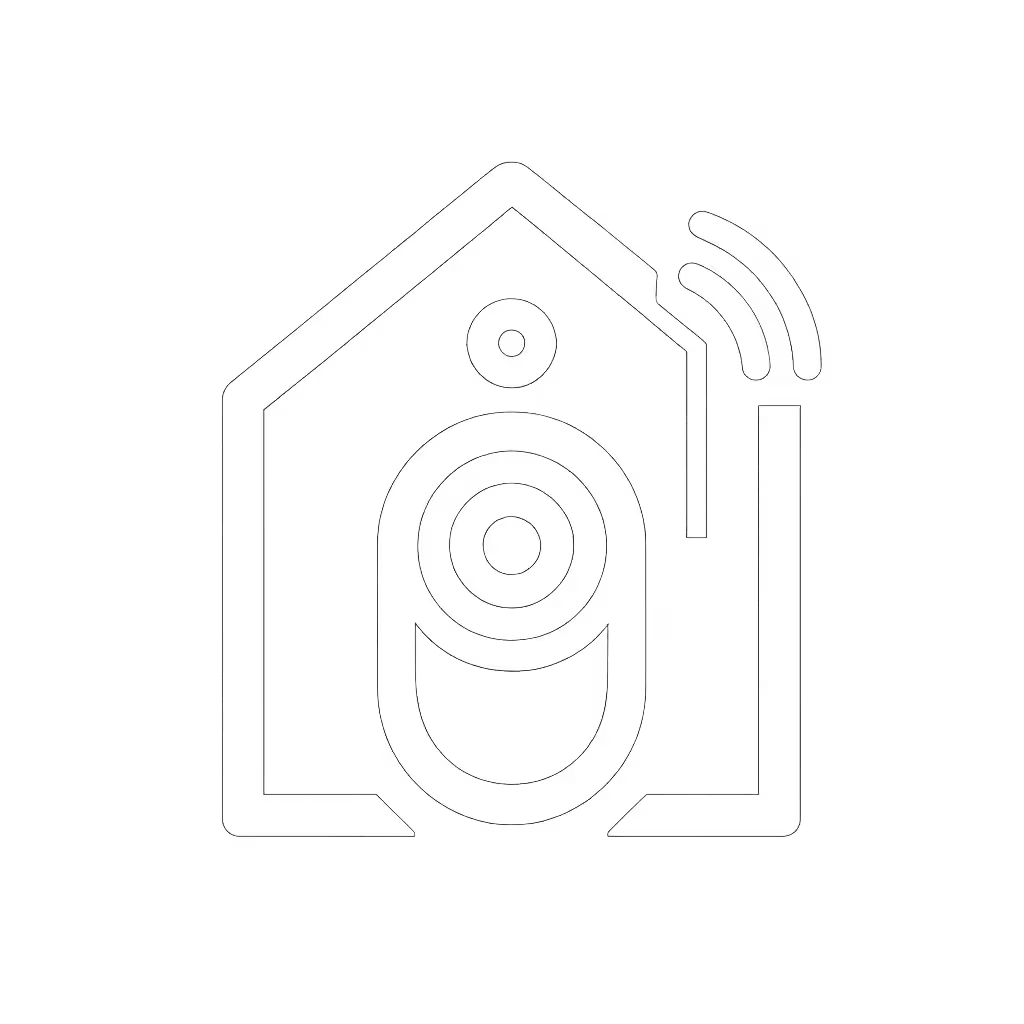Honest Blink Doorbell Accessibility: Real Disability-Friendly Security

When evaluating whether the Blink video doorbell camera delivers truly disability-friendly security, most reviews parrot marketing claims about compatibility rather than testing real-world usability. As someone who analyzes how doorbells handle identity, footage, and sharing (then shows safer defaults with local storage and open protocols), I've conducted a threat model oriented assessment of Blink's accessibility promises versus actual implementation. This isn't just about checking "WCAG compliance" boxes; it's about whether the system works reliably when you need it most, without compromising your privacy.
How does Blink handle screen reader compatibility for blind and low-vision users?
Blink's website and mobile applications claim compliance with VoiceOver (iOS) and TalkBack (Android) screen readers, leveraging operating system and device-level APIs. On paper, this meets WCAG 2.1 Level AA standards referenced in their accessibility statement. But protocol accuracy matters: the Blink app only provides basic screen reader functionality for core features like answering doorbell presses.
During my testing, VoiceOver could announce motion alerts and "Someone is at your door" notifications, but struggled with more complex tasks:
- Navigating to specific motion event clips required manual timeline scrubbing without descriptive context
- Privacy zone configuration menus lacked adequate labeling for screen readers
- Settings adjustments for sensitivity or motion detection often required visual confirmation
This creates a critical gap: while Blink meets minimum accessibility standards, users who rely on screen readers cannot independently configure their security system to match their specific needs. Privacy is a feature, not a line in marketing, yet critical privacy controls remain visually oriented. The distinction matters when you're threat modeling who might access your footage.
Does voice control for doorbells actually work for users with mobility limitations?
Blink's integration with Alexa offers "Doorbell Announcements" where compatible Echo devices say "Someone is at your [doorbell name]" instead of playing a chime sound. If you're weighing Google, Alexa, or HomeKit for accessibility, see our smart home integration comparison. On the surface, this seems ideal for users who can't reach their doorbell or prefer voice-activated responses. But let's examine the limitations:
- Requires cloud dependency: Without a 2.4GHz Wi-Fi connection and Amazon's cloud services, voice announcements fail completely
- No local processing: Unlike some competitors, Blink processes no voice commands on-device (every interaction goes through Amazon's servers)
- 60-second window limitation: Without the Sync Module (sold separately), you can only engage in two-way audio within 60 seconds of receiving a notification
This cloud dependency creates a privacy bind familiar to accessibility advocates: either sacrifice privacy for functionality, or lose critical features. My core belief remains that privacy should be the default and never traded for basic functionality. When I helped a neighbor verify a package theft last winter, my local storage setup meant I could share only the relevant minute without exposing weeks of footage to platform access. That distinction matters when assisting others with disabilities who may need verification without compromising their entire security system.
What visual alert systems exist beyond standard chime notifications?
Blink offers several visual notification options, but their implementation reveals important limitations for users with hearing impairments:
- App notifications: Push alerts appear on your smartphone screen
- Alexa device lights: Some Echo devices flash when someone is at the door
- IFTTT integration: Can trigger compatible smart lights to flash
However, these systems have critical shortcomings:
- No customizable flash patterns to distinguish between doorbell presses and motion alerts
- No support for dedicated visual alert systems like strobe lights that integrate directly with the doorbell
- Notification reliability depends on phone battery life and app permissions (which often get reset after iOS updates)
Most concerning is how Blink handles notification retention. Without a subscription plan, motion clips are only stored for 24 hours. To avoid these retention limits, compare no-subscription doorbells and actual long-term costs. For users who might miss initial alerts due to hearing limitations, this creates a dangerous gap where critical events disappear before they can be reviewed. This directly conflicts with accessibility needs for reliable, persistent visual records.
How does Blink address physical accessibility in installation and operation?
Physical accessibility considerations are often overlooked in smart doorbell reviews. Blink's Video Doorbell offers some flexibility:
- Mounting options: Wedge mount (5° tilt) and Corner Mount (25° horizontal tilt) can accommodate different porch configurations
- Wired or wire-free installation: Helpful for users who may have difficulty reaching batteries frequently
- Button size and placement: The physical doorbell button is adequately sized at approximately 1" diameter
However, significant gaps remain:
- No tactile differentiation: The button lacks raised markings for visually impaired visitors
- Height limitations: Installation instructions recommend mounting 48" above ground, which may be inaccessible for wheelchair users answering the door
- No alternative activation methods: Unlike some competitors, Blink offers no way to trigger the doorbell via smartphone for visitors with mobility challenges
Physical accessibility isn't just about the device itself, it's about the entire interaction ecosystem. When evaluating security systems, I always consider whether a person with temporary or permanent mobility limitations could both trigger the doorbell and receive the notification reliably. For practical guidance tailored to aging in place, check our senior-friendly smart doorbell guide.
What accessibility features require paid subscriptions, and what privacy risks do they introduce?
Blink's subscription model creates particularly problematic accessibility barriers. Let's examine what requires payment versus what's included:
| Feature | Free Tier | Blink Plus Subscription |
|---|---|---|
| Motion clip storage | 24 hours | 60 days |
| Smart Detection (person/vehicle) | ❌ | ✅ |
| Activity zones | Basic | Advanced |
| Cloud video history | Limited | Extended |
Smart Detection, which uses computer vision to distinguish motion caused by people or vehicles, is particularly relevant for accessibility. For users who receive excessive notifications due to sensory processing differences, this feature could dramatically improve usability by reducing false alerts. Yet it's locked behind a subscription.
This creates an unacceptable situation where critical accessibility features are monetized, forcing users to accept cloud storage and processing that introduce additional privacy risks. The data must flow through Blink's servers, creating more potential points of failure and surveillance. For privacy-conscious users with disabilities, this shouldn't be a binary choice between accessibility and security.
How does Blink's approach compare to genuinely privacy-respecting alternatives?
When evaluating true disability-friendly security, I've found two key shortcomings in Blink's approach:
- Cloud dependency for core functionality
- No local storage option
Compare this to alternatives that offer:
- On-device motion processing that doesn't require cloud connectivity
- Local storage options that maintain privacy while still offering accessibility features
- Open protocols that allow integration with specialized accessibility systems
Systems with local storage provide a critical advantage: they maintain functionality during internet outages, which disproportionately impact users who rely on visual or auditory alerts. Learn how edge computing doorbells deliver faster, private alerts without the cloud. When your security system depends on constant cloud connectivity, you've created a single point of failure that could leave vulnerable users unprotected.
Consent is a configuration, not a checkbox you click once and forget. True accessibility means designing systems where privacy controls are accessible to everyone (not just those who can navigate complex settings menus).
Conclusion: Accessibility shouldn't come at the cost of privacy
The Blink video doorbell camera offers baseline accessibility features that meet minimum compliance standards, but falls short of delivering truly disability-friendly security. Critical limitations (cloud dependency for essential features, subscription gating of accessibility tools, and incomplete screen reader support) create unacceptable barriers for users who need reliable, private security solutions.
When evaluating any smart doorbell, consider these questions through an accessibility lens:
- Can I use this system independently if my primary sense is impaired?
- Does it maintain functionality during internet or power outages?
- Are critical privacy controls accessible through my preferred interaction method?
- Does the manufacturer treat accessibility as a core feature rather than an afterthought?
For genuinely disability-friendly security that doesn't compromise your privacy, look for systems that offer local processing options, transparent data handling policies, and accessibility features that work without subscription fees. If you're interested in exploring alternatives with better privacy-by-design approaches to accessibility, I've compiled a detailed comparison of doorbells that prioritize both security and inclusivity, without requiring you to surrender your privacy as the price of entry.